The reason I was looking for a writing program is the new ability the iPhone 4 has been given: Bluetooth keyboard compatibility! Who would have thought I'd ever have any use again for my old Palm wireless keyboard?!
The keyboard is an ingenious piece of technology. The keys are spaced just far enough apart to touch type. They don't have that 'cheap' keyboard feel. The keys depress and spring back up just like they should. And, the keyboard folds in half and is then very portable -- about the size of a big wallet.
But, having given up using my last Palm years ago when I got my first iPhone, I never thought I'd use the cool keyboard again. It sat in a moving box for the past year -- and was lost in the clutter on a shelf, unused and unwanted, for years before that.
Then, Apple decided it was time to allow Bluetooth keyboards to connect to the iPhone. Thank you, Apple! I love my iPhone, but beyond a short e-mail or a quick text message, I never really enjoyed using the iPhone's on-screen keyboard.
I remember when the update was released that allowed external keyboards. I was still using my 3G, which wasn't covered by the update. But my partner's phone, a 3GS, was included. I started looking through boxes thinking that maybe, just maybe, the old Palm keyboard was Bluetooth and not IR, and might just be compatible.
Sure enough, I found it (in near mint condition, I might add) buried under some old paperwork in a moving box. I pulled out the old Palm Wireless Keyboard 3245WW, swapped out the AA batteries -- and we paired it with the 3GS in a few seconds! There is even a convenient slide-out stand built in to the back of the keyboard. Perfectly positioned to stand the iPhone upright or set it on its side for landscape orientation.
Now, it's not a perfect solution. The basic keys work just fine. The letters, shift key, enter, the number row across the top, the backspace and the basic punctuation keys work perfectly. But, any of the additional characters and functions accessed by using the CTRL, FN or ALT keys are either non-functioning or produce, um, unexpected results....
I've been searching the web to see if someone else has chosen to use the old Palm keyboard and has figured out how to activate the other functions -- maybe a driver would be possible...?
But, in the meantime, I'm more than happy with 26 letters, 10 numbers, some basic punctuation and an enter and backspace key. Really, what writer needs anything more...?
Sent from my iPhone

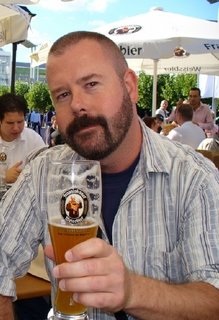
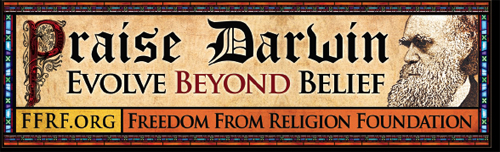



No comments:
Post a Comment